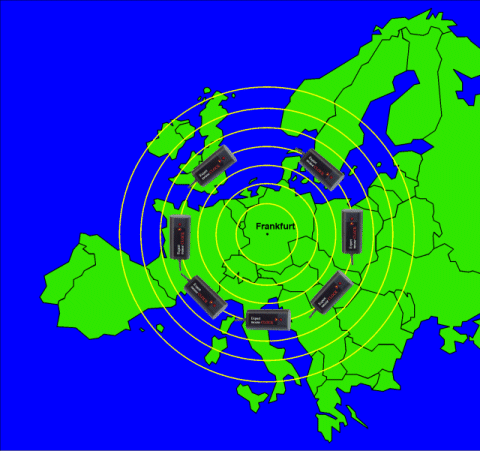FAQ mouseCLOCK Reception Position: Unterschied zwischen den Versionen
Zur Navigation springen
Zur Suche springen
Ps (Diskussion | Beiträge) (Die Seite wurde neu angelegt: „=How do I get to a good reception position?= ==LED flashing behaviour== * The LED of the Expert mouseCLOCK should flash red/green very regularly once per seco…“) |
Ps (Diskussion | Beiträge) |
||
| Zeile 16: | Zeile 16: | ||
However, positioning close to the window often proves successful. | However, positioning close to the window often proves successful. | ||
| − | ''' | + | '''Note:''' |
If you have found a good position, the software must have at least two full minutes of undisturbed reception in order to detect a correct DCF time. This results from the fact that the time information of the DCF signal is coded over a complete minute and WinClk must always receive two matching minutes to accept this time as valid for security reasons. | If you have found a good position, the software must have at least two full minutes of undisturbed reception in order to detect a correct DCF time. This results from the fact that the time information of the DCF signal is coded over a complete minute and WinClk must always receive two matching minutes to accept this time as valid for security reasons. | ||
(see FAQ: [[FAQ mouse Clock Synchronisationsfrequenz|Wie oft wird die Zeit synchronisiert?]]) | (see FAQ: [[FAQ mouse Clock Synchronisationsfrequenz|Wie oft wird die Zeit synchronisiert?]]) | ||
Version vom 5. Dezember 2019, 15:22 Uhr
How do I get to a good reception position?
LED flashing behaviour
- The LED of the Expert mouseCLOCK should flash red/green very regularly once per second. Only when you are able to stabilize this situation will you be able to receive a DCF time after some time.
Horizontal Alignment
- Try to create the reception situation described above by turning the Expert mouseCLOCK and letting it point in a different direction. The DCF77 radio waves should ideally hit the wide side of the Expert mouseCLOCK.
Interference Sources
- When positioning, try to keep the greatest possible distance to possible sources of interference (e.g. monitors with a line repetition frequency of 77kHz, motors, printers,copiers).
- Even metal bodies (e.g. steel beams, pipes etc.) reflect and shield radio waves and can thus also attenuate or interfere with the signal.
However, positioning close to the window often proves successful.
Note: If you have found a good position, the software must have at least two full minutes of undisturbed reception in order to detect a correct DCF time. This results from the fact that the time information of the DCF signal is coded over a complete minute and WinClk must always receive two matching minutes to accept this time as valid for security reasons. (see FAQ: Wie oft wird die Zeit synchronisiert?)