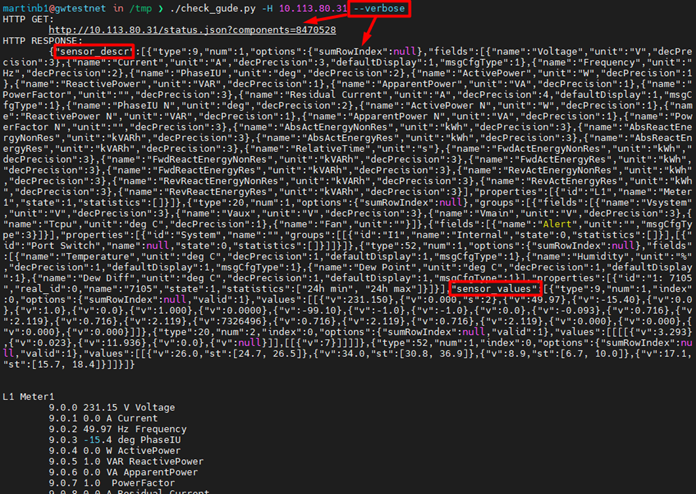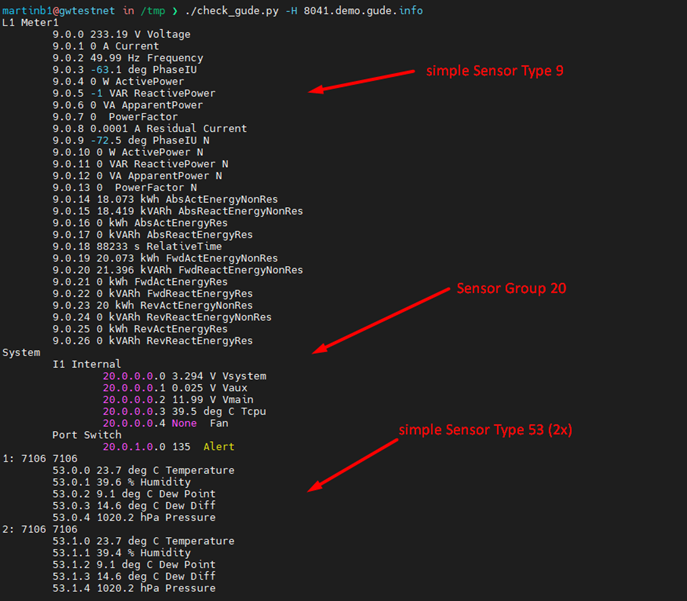HTTP JSON Sensor Data
Preface
- all Sensor data is available in a generic JSON Object presentet by status.json
- there are two relevant sub-objects: sensor_values and sensor_descr
- sensor_descr can tell:
- what sensor types are actually relevent
- what is type-specifiv sensor-field descripton
- how many sensors of each type are actually present
- what are the names of each of those sensors
- sensor_values tells you about the sensor values, matching the description explained above
- it's common practice to get sensor_descr+sensor_values once, and poll sensor_values only subsequently with mich less payload
This might look complicated at first glance, but this empowerers you to write small code supporting all Products and all Sensors in one single approach, without the need for sensor specific knowlege. So your software is already prepared for new Gude-Devices, and prepared for new Sensor Add-Ons. As example, this documentation will highly depend on check_gude.py, our HTTP sensor data swiss-knife tool.
Getting Data
- HTTP-Get status.json?components=8470528
- here, 8470528 sums up sensor_values (16384 aka 0x10000) plus sensor_descr (65536 aka 0x4000), plus the ‘extended’ marker (0x800000) to get both simple sensors and complex sensor groups
- 0x4000 + 0x10000 + 0x800000 = 8470528
Example Data
sensor_descr
[
{
"type": 664,
"num": 2,
"fields": [
{"name": "Voltage", "unit": "V", "decPrecision": 3},
{"name": "Current", "unit": "A", "decPrecision": 1}
]
"properties": [
{ "id": "L1", "name": "Meter1", "state": 1},
{ "id": "L2", "name": "Meter2", "state": 1}
]
},
{
"type": 665,
"num": 1,
"fields": [
{"name": "Temperature", "unit": "C", "decPrecision": 1},
{"name": "Humidity", "unit": "%", "decPrecision": 1}
]
"properties": [
{ "id": "6102", "name": "Server-Rack", "state": 1}
]
}
]
This tells you:
- there a two Sensors of Type 664, and one of type 665
- a type-664 sensor has two Fields, Voltage and Ampere
- Voltage is neasured with a decimal precision of 3, Ampete with a decimal precision of 1
- The two Type-664 sensores (L1 and L2) are named 'Meter1' and 'Meter2'
- The Type-665 Sensor is named 'Sever-Rack'
sensor_values
[
{
"type": 664,
"num": 2,
"values": [
[{"v": 233.19}, {"v": 3.2}],
[{"v": 226.2}, {"v": 0.3}]
]
},
{
"type": 665,
"num": 1,
"values": [
[{"v": 27.1}, {"v": 40.3}]
]
}
]
sensor_desc / sensor_values
bringing together this tells you:
L1/Meter1 233.19 V (Voltage), 3.2 A (Ampere) L2/Meter2 226.20 V (Voltage), 0.3 A (Ampere) 6102/Server-Rack: 27.1 C (Temperature), 40.3 % (Humidity)
Common Sensor Type IDs
1 Line power meter 9 Line power meter with residual Current 7 Digital Inputs 8 Outlet power meter 20 System Data (sensor group) 51 Temperature Sensor 52 Temperature/Humidity Sensor 53 Temperature/Humidity/AirPressure Sensor 101 Bank (eFuses Port-groups) Sensor (e.g. used at 8291 PDUs) 102 (DC) Power Sources
check_gude.py in action
Show all Sensor Data
here device with Hostname 8041.demo.gude.info is queried to dump all sensor data
show CGI-Get / JSON Data
when using --verbose check_gude.py will print out the full URL and the JSON return data: